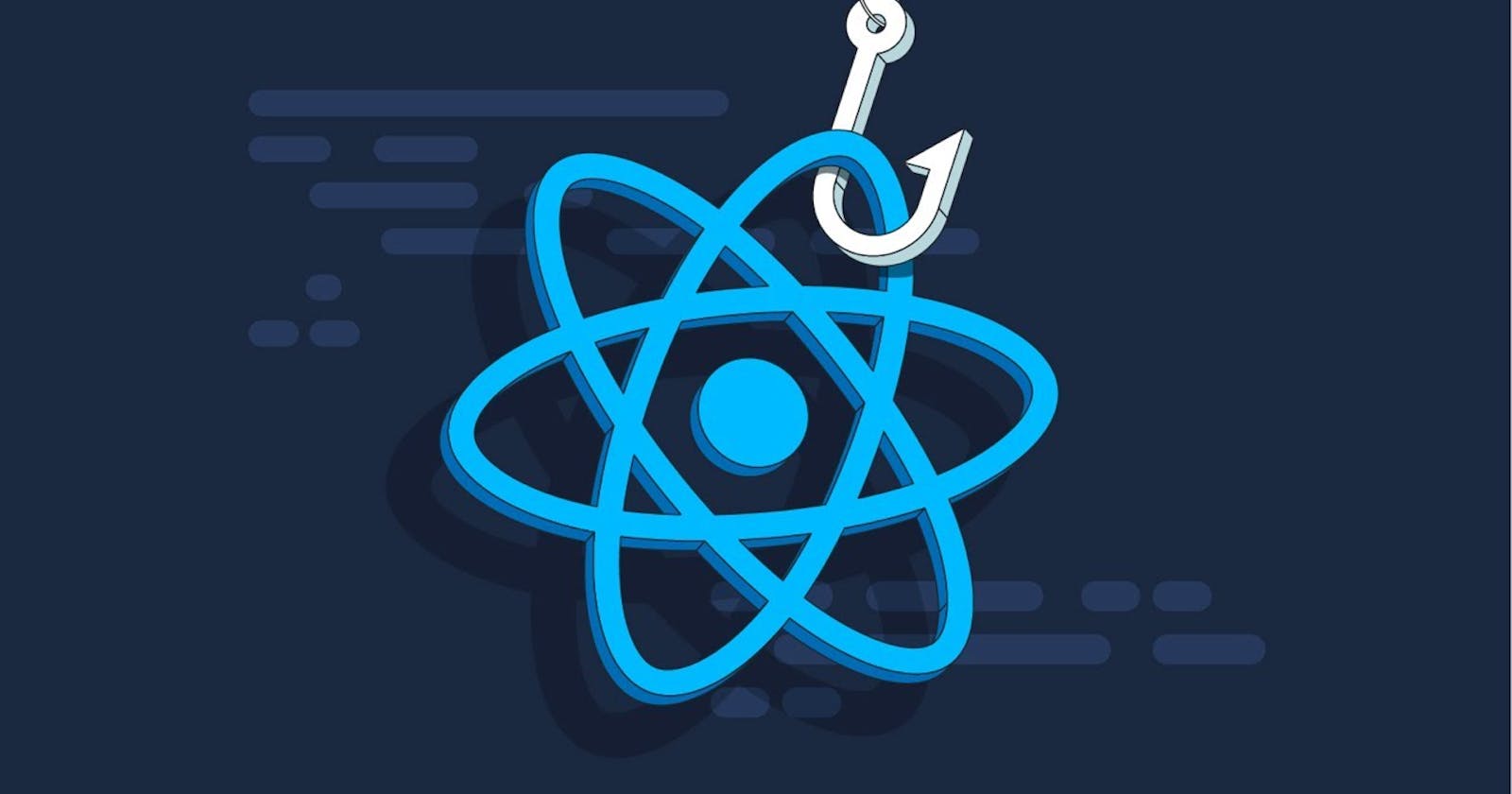1. Initializing State with Expensive Computations
One mind-blowing trick useState is initializing state with expensive computations. This technique can improve your app's performance by optimizing the initial render time.
Let's say you have a component that needs to perform an expensive computation to initialize some state. For example, you might need to fetch data from an API or perform a complex calculation. Here's how you can do it with useState:
import React, { useState } from 'react';
const MyComponent = () => {
const [data, setData] = useState(() => {
// perform expensive computation here
const someExpensiveFunction = () => {
// ...
return result;
};
return someExpensiveFunction();
});
// rest of the component
};
In this example, we're using the second form useState that accepts a function as its argument. This function is only called during the initial render of the component, and its return value is used as the initial state.
Inside the function, we can perform any expensive computation we need to initialize the state. In this case, we've defined a function called someExpensiveFunction that performs the computation and returns the result.
Using this technique ensures that the expensive computation is only performed once during the initial render of the component, which can improve performance by reducing the time it takes to render the component.
Note that this technique is best used with computations that are truly expensive and can't be done more efficiently with other techniques like caching or lazy loading. Additionally, this technique can make your code more complex, so it's best to use it judiciously and only when necessary.
2. Using State to Manage Array Elements
You can use useState to manage the elements of an array and add or remove elements as needed. This can be useful when building dynamic user interfaces that allow users to add or remove items from a list. Here's an example:
const [list, setList] = useState([]);
const addItem = () => {
setList([...list, { id: list.length, value: `Item ${list.length}` }]);
};
const removeItem = id => {
setList(list.filter(item => item.id !== id));
};
return (
<div>
<button onClick={addItem}>Add Item</button>
{list.map(item => (
<div key={item.id}>
<span>{item.value}</span>
<button onClick={() => removeItem(item.id)}>Remove</button>
</div>
))}
</div>
);
In this example, the list state value is an array of objects with id and value properties. The addItem the function adds a new item to the list with a unique ID, and the removeItem the function removes an item from the list based on its ID. The list is rendered as a series of div elements with a Remove the button next to each item.
These are just a few more examples of the many ways you can use useState to manage state in your React components. Using these tips, you can write more efficient and dynamic code that takes full advantage of React's state management capabilities.
3. Using Objects for State
useState can also be used with objects to manage multiple state values in a single variable. Here's an example:
const [state, setState] = useState({ name: '', age: 0 });
// Update name property
setState(prevState => ({ ...prevState, name: 'John' }));
// Update age property
setState(prevState => ({ ...prevState, age: 30 }));
In this example, a state variable is an object with two properties: name and age. The setState the function can be used to update individual properties of the object by passing a new object with the updated values using the spread operator.
4. Using State to Toggle UI Elements
You can use a boolean value with useState to toggle the visibility of UI elements. This can be useful when you need to show or hide elements based on user interactions or other conditions. Here's an example:
const [isVisible, setIsVisible] = useState(false);
return (
<div>
<button onClick={() => setIsVisible(!isVisible)}>Toggle Visibility</button>
{isVisible && <div>Visible Element</div>}
</div>
);
In this example, the isVisible state value is toggled between true and false when the button is clicked, and the Visible Element is only rendered when isVisible is true.
Conclusion
In conclusion, the useState hook is a powerful tool that allows you to manage state in your React components. With its simple syntax and intuitive API, it's easy to get started with useState and quickly build complex UIs.
By using some of the advanced tips and tricks we've discussed, such as initializing state with expensive computations, using object and array destructuring, and creating reusable state hooks, you can take your useState skills to the next level and build more efficient and maintainable React applications.
Remember to use these tips judiciously, and to always consider the tradeoffs and potential drawbacks of any technique you're using. With practice and experience, you'll develop a deep understanding of how to use useState effectively in your projects, and be able to create powerful and responsive user interfaces that delight your users.